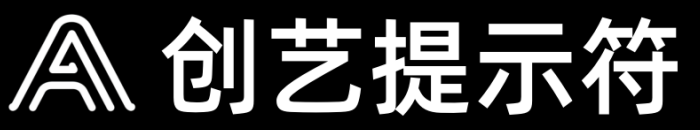
MCP(Model Context Protocol,模型上下文协议)是一个开源协议,专门用于 连接智能体(AI Agent)与数据,它最初由 Anthropic 提出,目前已被许多科技公司采用。技术达人 Roy Derks 通过这个教程,将指导你如何使用 TypeScript 搭建你的第一个 MCP 服务器。完成后,你将能够构建并连接工具到 MCP 主机,例如 Claude Desktop。
什么是 MCP?
MCP(模型上下文协议,Model Context Protocol) 是一个让智能体轻松连接各种工具的协议。它主要由三个核心组件组成:
1. MCP 服务器(MCP Servers)
充当 桥梁,用于连接 API、数据库或代码,并将这些数据源公开为工具。可使用 Python 或 TypeScript SDK 构建。
2. MCP 客户端(MCP Clients)
这些客户端使用 MCP 协议来与 MCP 服务器通信。也可以使用 Python 或 TypeScript SDK 进行开发。
3. MCP 主机(MCP Hosts)
在服务器和客户端之间进行数据交换,确保通信顺畅。目前流行的 MCP 主机包括 Claude Desktop、Zed 和 Sourcegraph Cody。
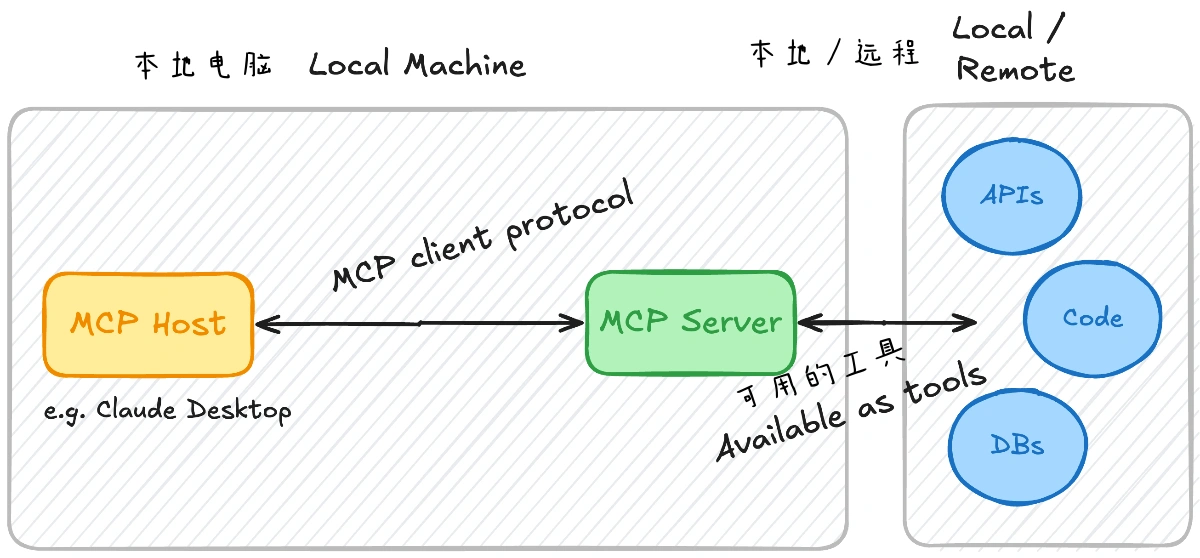
MCP 服务器的作用
MCP 服务器能够提供各种工具,任何 MCP 主机都可以访问它们。这意味着开发者可以快速将智能体连接到各种新的工具,而无需编写自定义集成代码。
如何搭建 MCP 服务器?
以下是使用 TypeScript SDK 来构建 MCP 服务器,并使用 Claude Desktop 作为测试主机的完整示例。
步骤 1:安装依赖
首先,创建一个新项目,并初始化 npm 包。然后,安装 MCP 服务器所需的依赖项,并配置 package.json 和 tsconfig.json。
创建项目文件夹
mkdir mcp-server cd mcp-server
创建 package.json
在 mcp-server 目录下,新建 package.json,内容如下:
{
"name": "mcp-server",
"version": "0.1.0",
"description": "Model Context Protocol 服务器示例",
"private": true,
"type": "module",
"bin": {
"mcp-server": "./build/index.js"
},
"files": [
"build"
],
"scripts": {
"build": "tsc && node -e \"require('fs').chmodSync('build/index.js', '755')\"",
"prepare": "npm run build",
"watch": "tsc --watch",
"inspector": "npx @modelcontextprotocol/inspector build/index.js"
},
"dependencies": {
"@modelcontextprotocol/sdk": "0.6.0"
},
"devDependencies": {
"@types/node": "^20.11.24",
"typescript": "^5.3.3"
}
}
创建 tsconfig.json
在 mcp-server 目录下,新建 tsconfig.json,内容如下:
{
"compilerOptions": {
"target": "ES2022",
"module": "Node16",
"moduleResolution": "Node16",
"outDir": "./build",
"rootDir": "./src",
"strict": true,
"esModuleInterop": true,
"skipLibCheck": true,
"forceConsistentCasingInFileNames": true
},
"include": ["src/**/*"],
"exclude": ["node_modules"]
}
安装依赖
npm install
步骤 2:编写基础代码
在 src 目录下,新建 index.ts,并添加以下代码:
import { Server } from "@modelcontextprotocol/sdk/server/index.js";
import { StdioServerTransport } from "@modelcontextprotocol/sdk/server/stdio.js";
import {
CallToolRequestSchema,
ErrorCode,
ListToolsRequestSchema,
McpError,
} from "@modelcontextprotocol/sdk/types.js";
const server = new Server({
name: "mcp-server",
version: "1.0.0",
}, {
capabilities: {
tools: {}
}
});
server.setRequestHandler(ListToolsRequestSchema, async () => {
return { tools: [] };
});
server.setRequestHandler(CallToolRequestSchema, async (request) => {
if (request.params.name === "name_of_tool") {
return {};
}
throw new McpError(ErrorCode.ToolNotFound, "工具未找到");
});
const transport = new StdioServerTransport();
await server.connect(transport);
步骤 3:定义并添加 MCP 工具
现在,我们来创建一个 MCP 工具,比如 计算两个数的和:
server.setRequestHandler(ListToolsRequestSchema, async () => {
return {
tools: [{
name: "calculate_sum",
description: "计算两个数的总和",
inputSchema: {
type: "object",
properties: {
a: { type: "number" },
b: { type: "number" }
},
required: ["a", "b"]
}
}]
};
});
server.setRequestHandler(CallToolRequestSchema, async (request) => {
if (request.params.name === "calculate_sum") {
const { a, b } = request.params.arguments;
return { toolResult: a + b };
}
throw new McpError(ErrorCode.ToolNotFound, "工具未找到");
});
步骤 4:将 MCP 服务器集成到 Claude Desktop
在 claude_desktop_config.json 中注册 MCP 服务器:
{
"mcpServers": {
"mcp-server": {
"command": "node",
"args": [
"/Users/YOUR_USER/mcp-server/build/index.js"
]
}
}
}
重启 Claude Desktop,你应该能在工具列表中看到 calculate_sum!
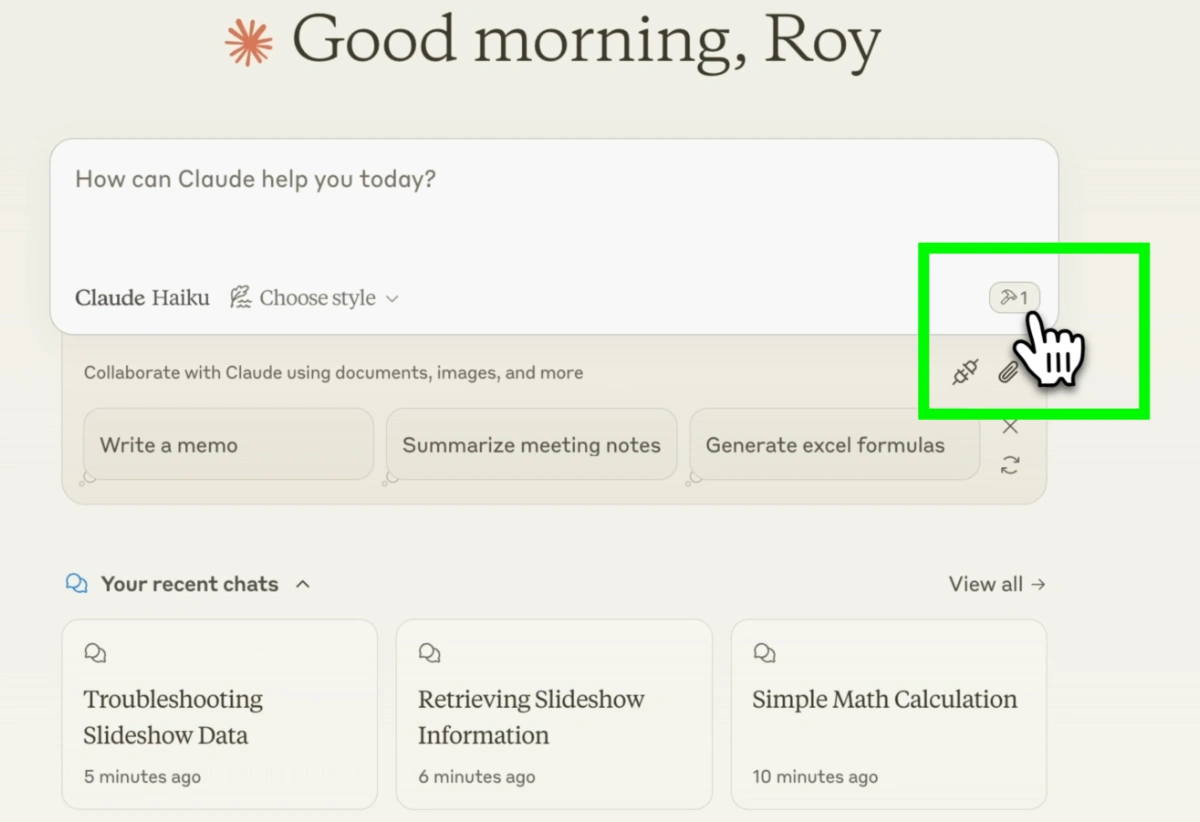
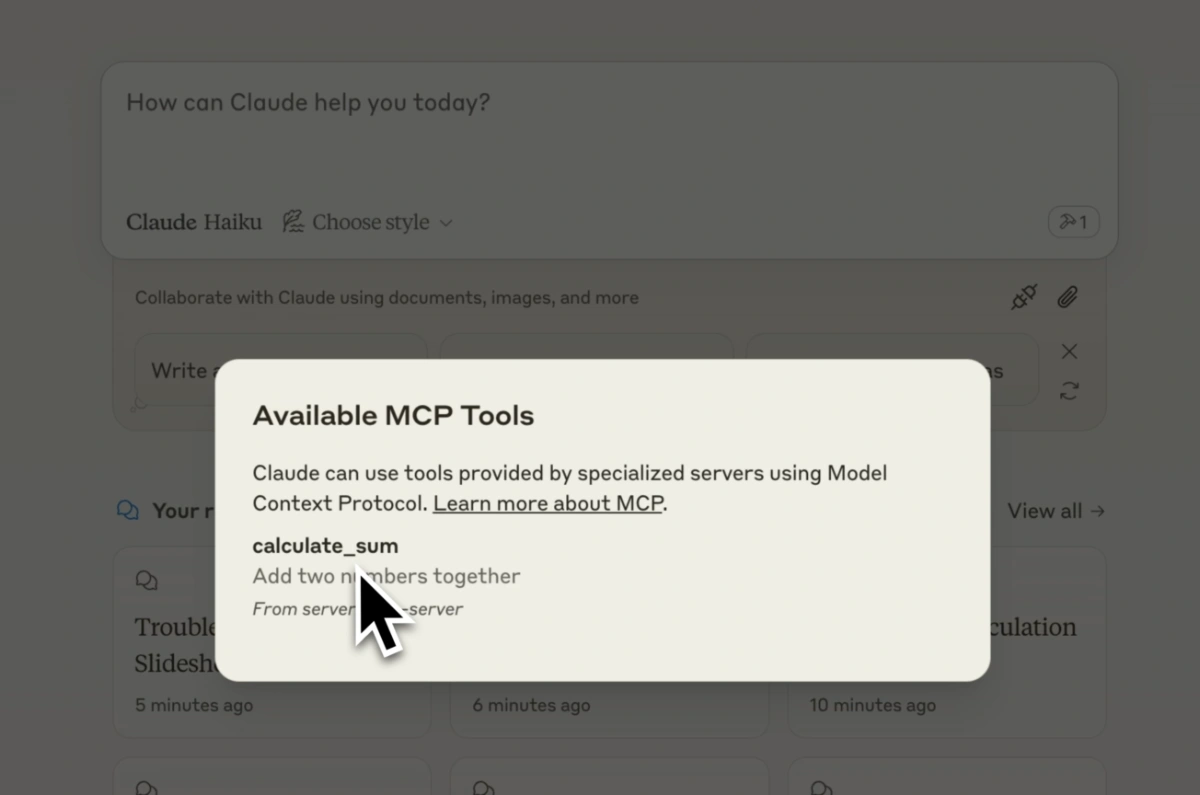
步骤 5:调用 REST API 作为 MCP 工具
server.setRequestHandler(CallToolRequestSchema, async (request) => {
if (request.params.name === "httpbin_json") {
try {
const response = await fetch('https://httpbin.org/json', {
method: 'GET',
headers: {
'accept': 'application/json'
}
});
if (!response.ok) {
throw new Error(`HTTP 错误!状态码:${response.status}`);
}
const data = await response.json();
return { toolResult: data };
} catch (e) {
throw new Error("请求失败");
}
}
});
